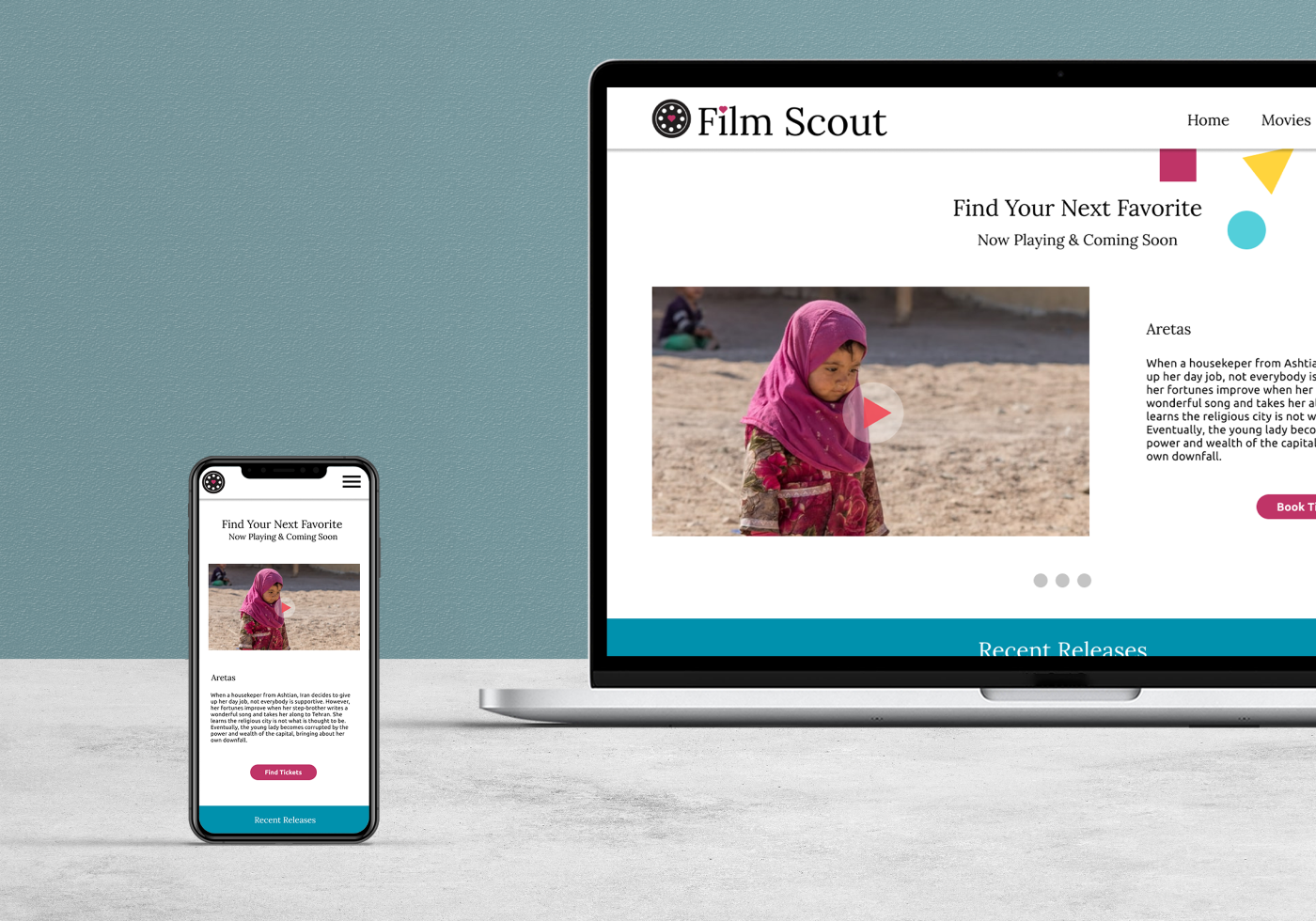Summary:
Houzz has a website editor for their clients to use, the slideshow is only one part of a bigger system. This case focuses on the slideshow.
As a product designer, I undertook a project focused on improving the user experience of our slideshow on the Houzz Website Product. Through research, and design implementation, I successfully enhanced the user experience of our Houzz website Product. The improvements aimed to alleviate the pain points identified during the research phase and provide a more intuitive and user-friendly solution.
Project Goal:
How can we make the slideshow editing more intuitive for our users?
Role:
Researcher & Designer
Date:
Dec 2022
Timeline:
1 Week
Process:
User Research
Finding Insights
Presentation
Design
Research:
Research goal: Identify pain points around the slideshow
During the interviews, users expressed uncertainty about whether they were correctly executing the task of changing the order of photos. Secondly, they struggled to identify the process of removing a photo from the slideshow.
“Right. Because I legitimately spent an hour trying to move slide shows around and it wouldn’t do it.”
– Leona, Cabinet Designer
Presentation:
Presented findings to engineering to get the slideshow prioritized on the roadmap.
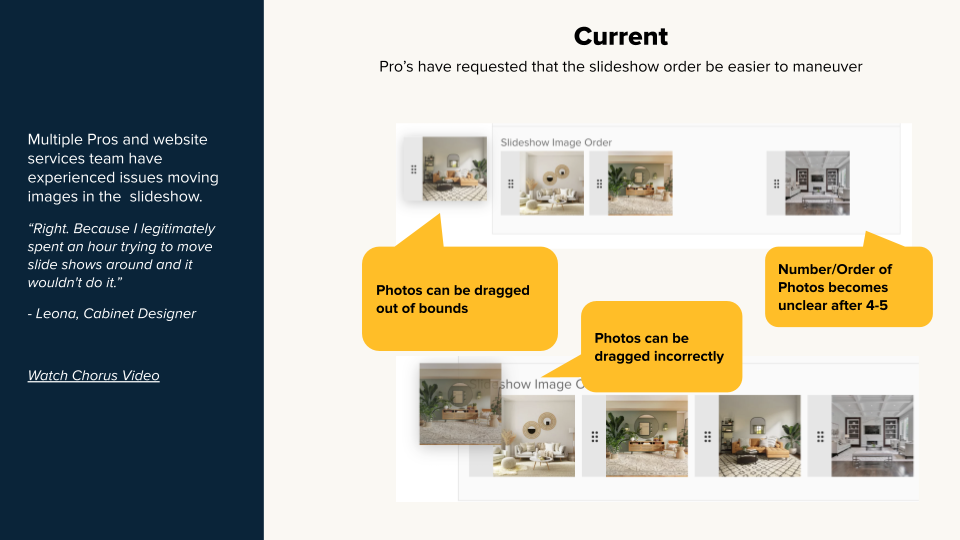
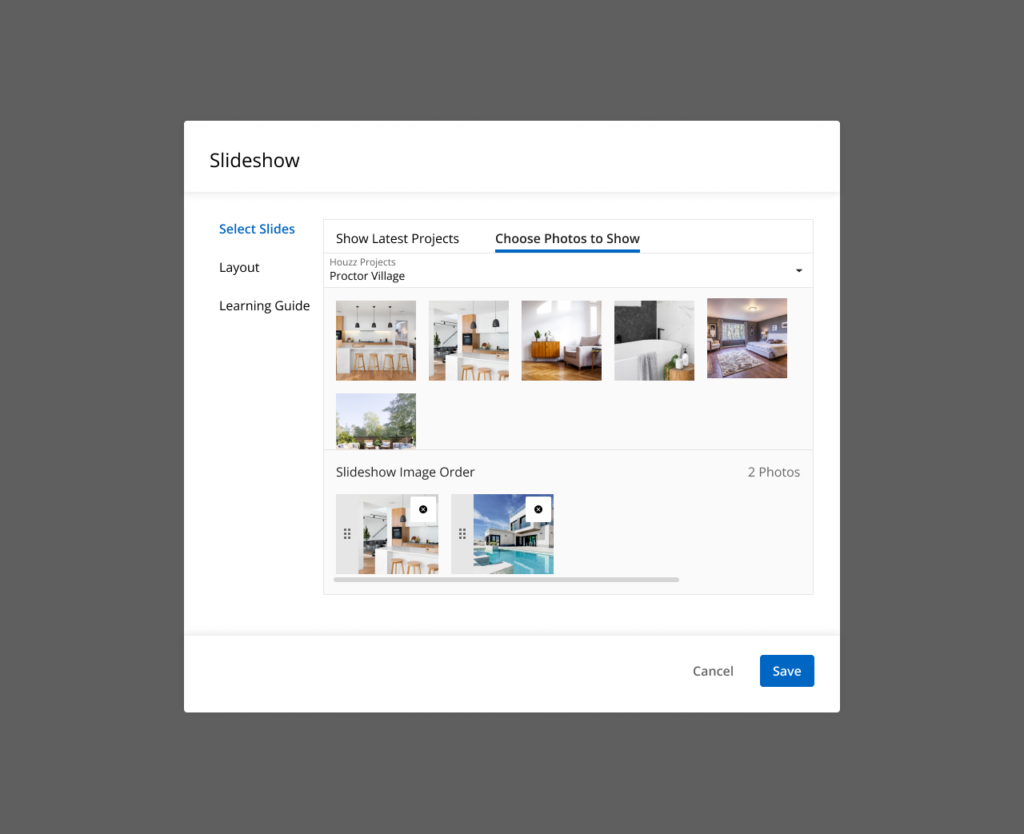
Final Design
Design with updates, the rest of the editor is greyed out.
Takeaways:
After implementing the updates, we observed a significant decrease in the number of support tickets related to the slideshow feature, indicating an improvement in its usability. Additionally, users reported a noticeable increase in their confidence when using the product, reflecting an enhanced overall user experience.
By investing time in uncovering user issues and pain points during the release of a new product, we can ensure that the user’s perspective is considered and incorporated into the design process. This approach leads to more successful outcomes and user satisfaction.